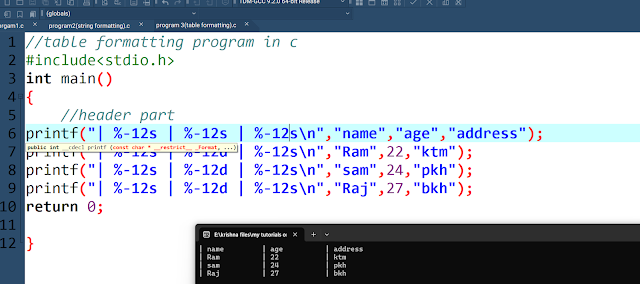QBasic programs collection-Especially for SEE (Grade-10)
QBasic procedure based programming questions asked in Triton's model questions
QBasic programs [Triton's model set-I]
declare sub area_rectangle(l,b)
declare function area_circle(r)
Input "enter length and breadth of rectangle"; l, b
Input "enter radius of circle"; r
Call area_rectangle(l, b)
Print "the area of circle is"; area_circle(r)
End
Sub area_rectangle (l, b)
area = l * b
Print "the area is"; area
End Sub
Function area_circle (r)
area_circle = 3.14 * r ^ 2
End Function